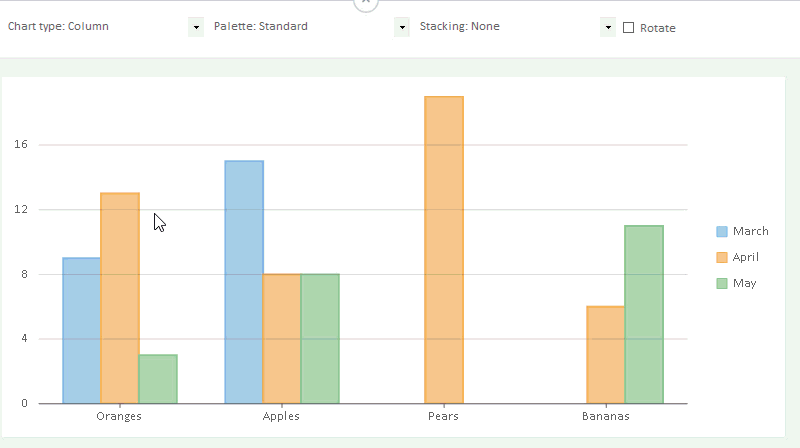Intuitive und moderne Windows Forms-Anwendungen schneller entwickeln
Über 60 Windows Forms-Steuerelemente inklusive
Blitzschnelle Raster, Diagramme und Berichte
Umfangreiche API mit tiefgehenden, integrierten Anpassungsmöglichkeiten
Branchenführende .NET-Datengitter
FlexGrid ist weiterhin das schnellste Datenraster der Branche und lädt große Datensätze bis zu 10-mal schneller als die Konkurrenz.
Einfach zu verwendende, umfangreiche API
Erweitere deine Desktop-Steuerelemente und reduziere die Lernkurve mit einer tiefgehenden, leicht verständlichen API.
Moderne Microsoft Office Designs
Über 40 integrierte Microsoft- und Office-Designs ermöglichen es dir, wunderschöne und moderne WinForms-Anwendungen in kürzerer Zeit zu erstellen.
Flexible UI-Steuerelemente für vollständige WinForms-Anwendungen
Reduziere den Entwicklungsaufwand mit umfangreichen integrierten Funktionen, einschließlich flexibler Datenbindung.
Touch-Unterstützung für WinForms-Anwendungen
Erweitere die Reichweite deiner WinForms-Apps mit dem TouchToolkit.
Vollständige Unterstützung für Visual Studio
Nahtlose Integration in Visual Studio , entwickelt für das VS-Ökosystem.